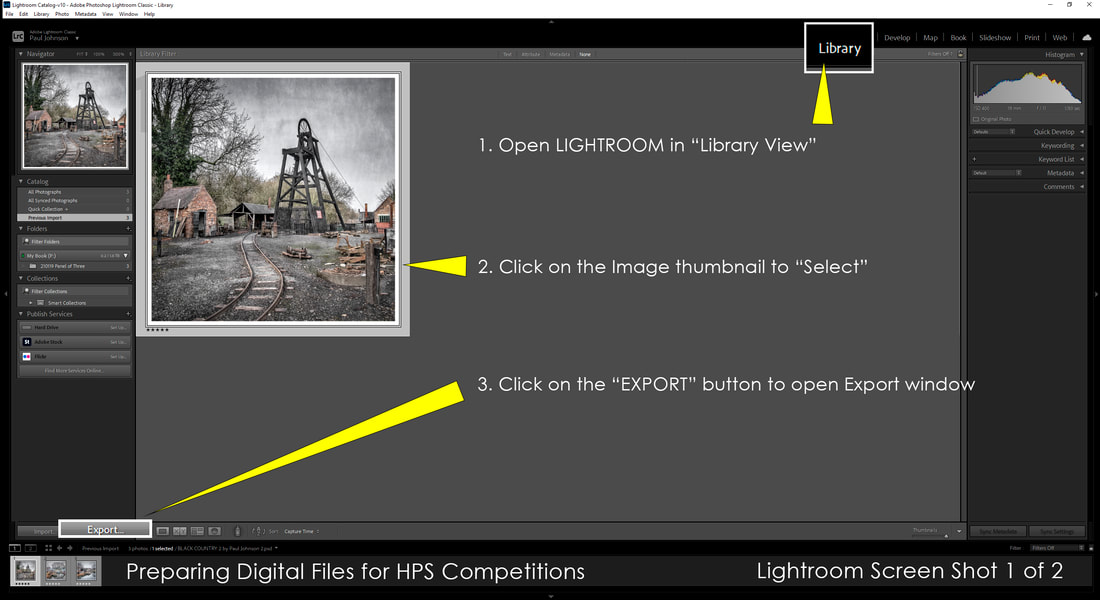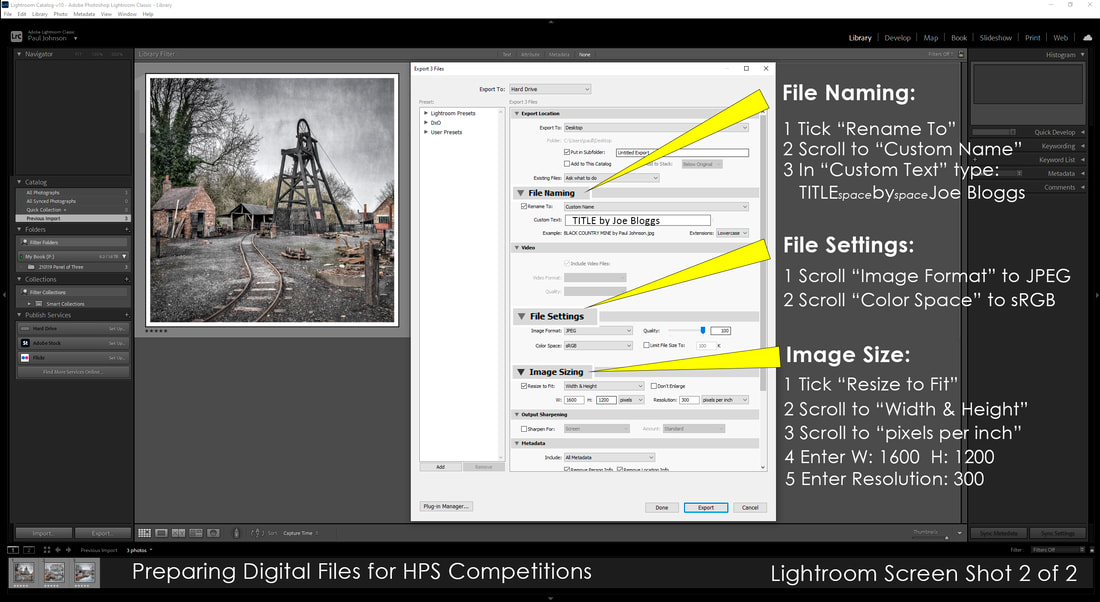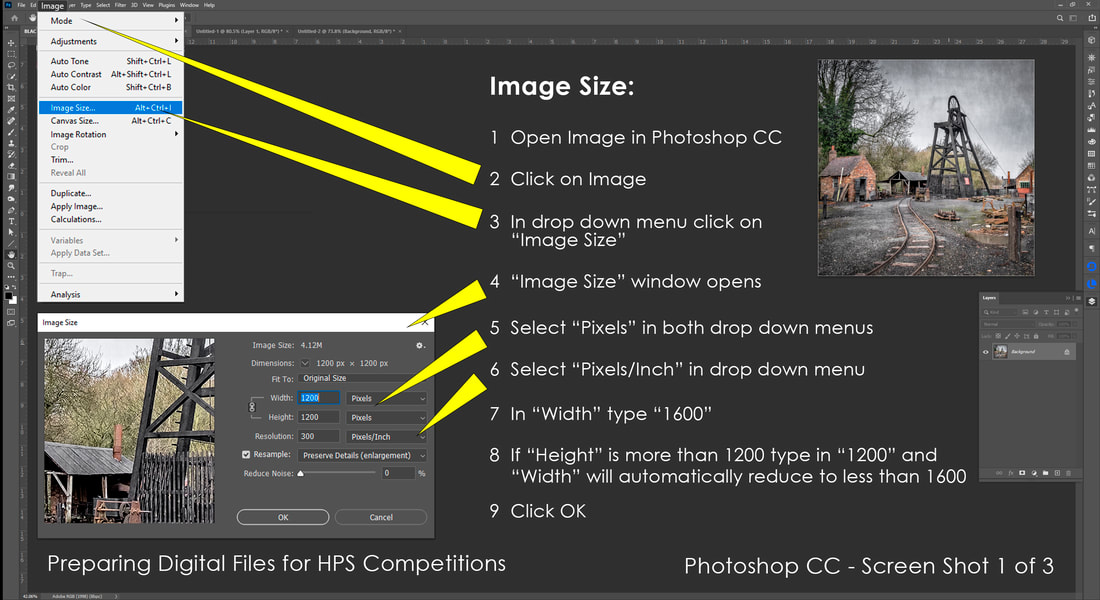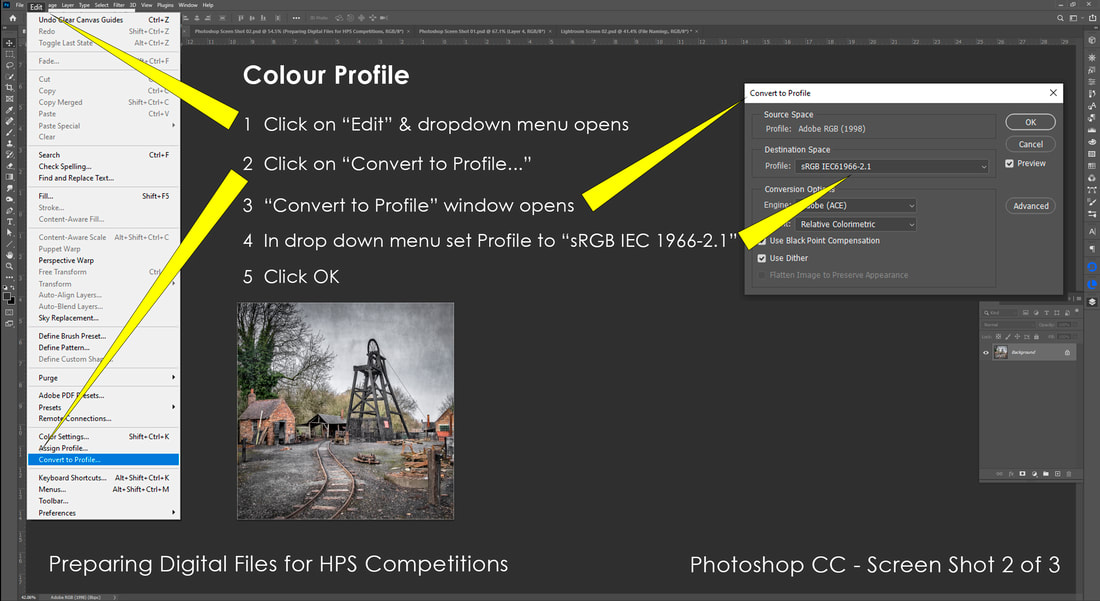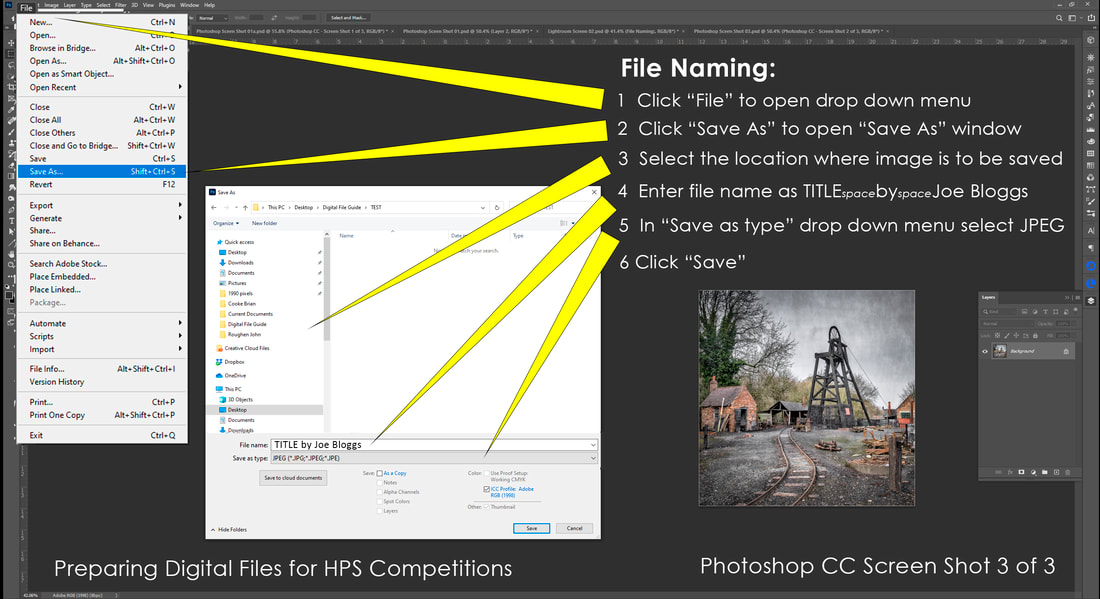Preparing Digital Files For HPS Internal Competitions
To ensure your image will be projected at the specified resolution on the screen with the correct Colour Profile and Titles and Author’s names will register correctly with the Competition software, Digital Files for internal HPS competitions MUST be:
1 Resized to have a maximum width of 1600 pixels by a maximum depth of 1200 pixels
2 Converted to sRGB Colour Profile
3 Saved as jpegs
4 Titled in the following format:
TITLE(space)by(space)Name with the title upper case and the author’s name in title case,
eg HARPENDEN SUNSET by Joe Bloggs.jpg
1 Resized to have a maximum width of 1600 pixels by a maximum depth of 1200 pixels
2 Converted to sRGB Colour Profile
3 Saved as jpegs
4 Titled in the following format:
TITLE(space)by(space)Name with the title upper case and the author’s name in title case,
eg HARPENDEN SUNSET by Joe Bloggs.jpg
LIGHTROOM Guide
PHOTOSHOP CC Guide
PHOTOSHOP ELEMENT Guide
There are many similarities between Photoshop Elements and Photoshop CC
1 To change the IMAGE SIZE, in the main menu follow:
Image – Resize – Image Size - to reach the IMAGE SIZE window and follow Photoshop CC instructions.
2 To change the COLOUR PROFILE, in the main menu follow:
Image – Convert Colour Profile - Convert to sRGB
3 To SAVE the image as a JPEG with the required FILE NAME, in the main menu follow:
File – Save As - to reach the SAVE AS window and follow the Photoshop CC instructions
1 To change the IMAGE SIZE, in the main menu follow:
Image – Resize – Image Size - to reach the IMAGE SIZE window and follow Photoshop CC instructions.
2 To change the COLOUR PROFILE, in the main menu follow:
Image – Convert Colour Profile - Convert to sRGB
3 To SAVE the image as a JPEG with the required FILE NAME, in the main menu follow:
File – Save As - to reach the SAVE AS window and follow the Photoshop CC instructions
Other Photography Software
Files can be prepared as required in ANY type or version of Photo software.
In ANY Software, focus on finding:
1 The method of changing the IMAGE SIZE
2 The method of changing the COLOUR PROFILE or COLOUR SPACE
3 The method of saving as a JPEG with the required FILE NAME
For earlier versions of Lightroom, Photoshop and Photoshop Elements the menu structures are similar so the methods above will be a good guide but may differ in detail.
In ANY Software, focus on finding:
1 The method of changing the IMAGE SIZE
2 The method of changing the COLOUR PROFILE or COLOUR SPACE
3 The method of saving as a JPEG with the required FILE NAME
For earlier versions of Lightroom, Photoshop and Photoshop Elements the menu structures are similar so the methods above will be a good guide but may differ in detail.
Download a copy of this guide |
| ||||||
Updated by Paul Johnson February 8 2021